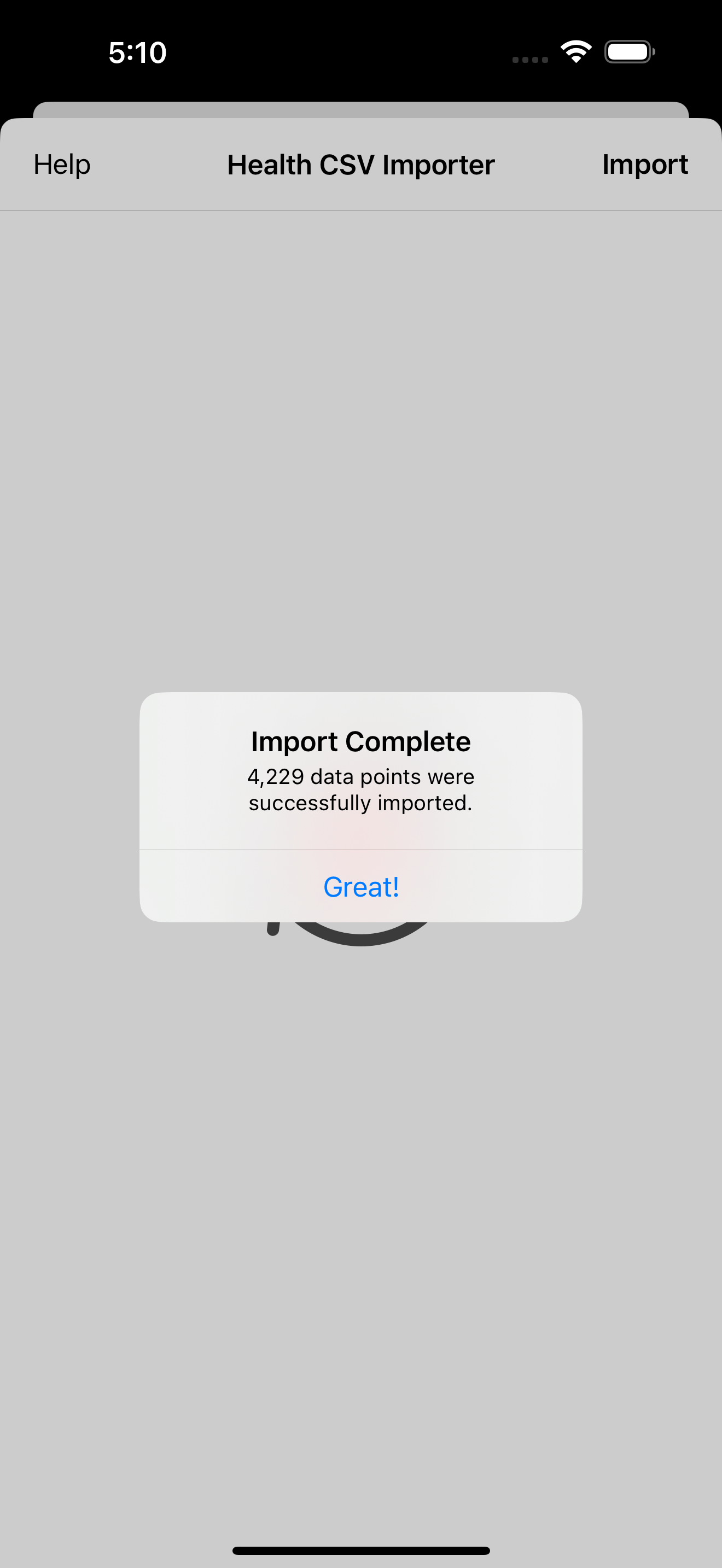Import your wellness data into Apple Health.
Health CSV Importer is the easiest, fastest, and most reliable way to import your CSV data into Apple Health.
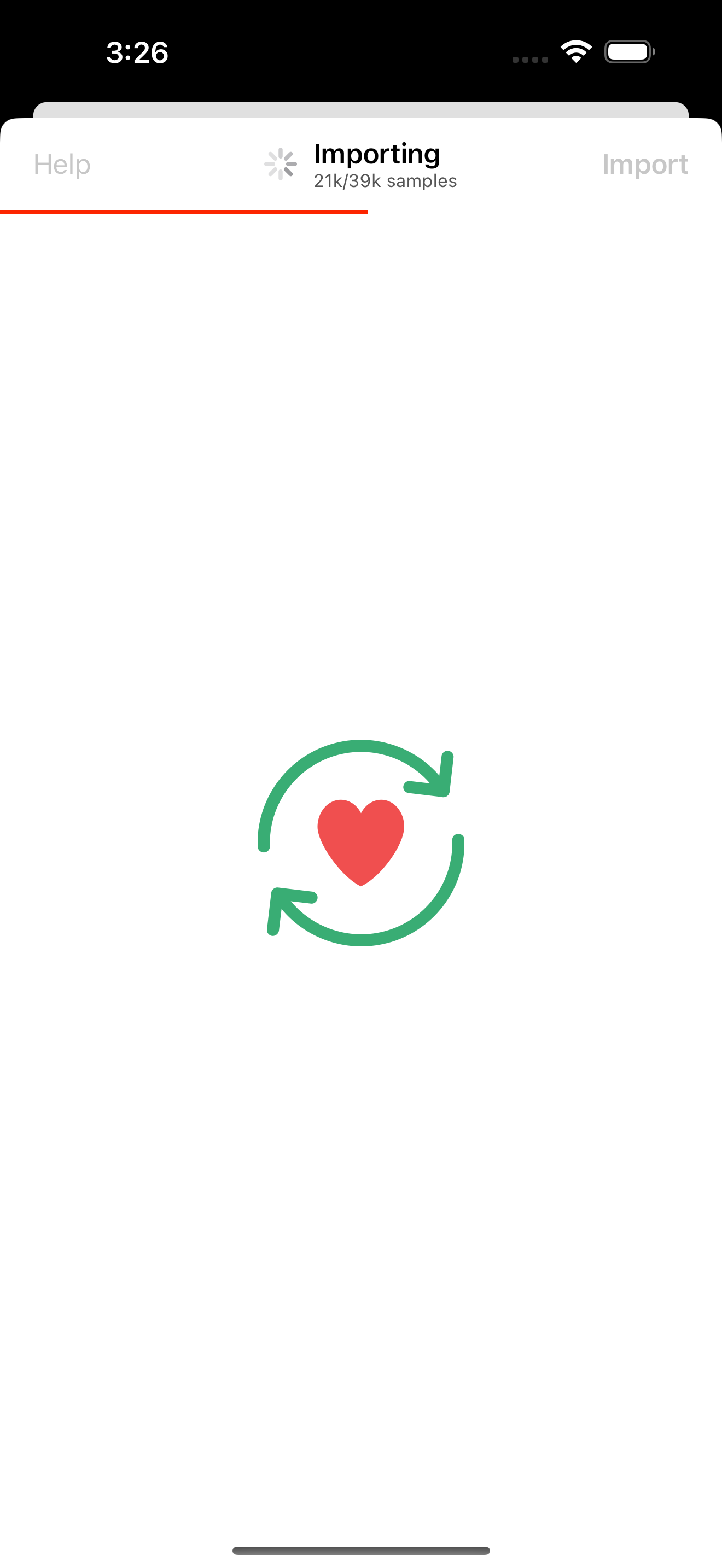

Import any type of wellness data into Apple Health - from a CSV.
Want to import sleep data? Running ground time? Menstrual cycle tracking? A spreadsheet from your doctor? We’ve got you covered.
Ready to add your data to Apple Health?
Health CSV Importer lets you easily import CSV data from any source.
Wearables & Personal Health Devices
Tracking blood sugar data from a continuous glucose monitor? Training for a triathlon with a Garmin watch? Just download a CSV and import away.
Manual Data Tracking
Prefer to track things on your own terms? Whether it’s weight, menstrual cycle length, or mood, we make it easy to integrate with HealthKit.
Data from your Doctor
Does your doctor send you spreadsheets with labs? Do you download them from your doctor’s health app? We can handle those CSVs too! Note that clinical data, such as blood test results or other labs, are not supported.
Millions of data points imported - easily.
From fitness devices to apps, our users import from the likes of MyFitnessPal, Garmin, Fitbit, Wyze and more.
Import what you want, when you need it.
Whether you need to import something once, or all the time, we’ve got a plan for you. Import weight for free, and upgrade to Pro for more complex data types.
 Free
Free
Import weight for free.
- Import Weight
- Flexible Date Formatting
- Safe & Secure
- Universally Compatible
 Pro
Pro
Unlock all data types.
- Import Weight
- Flexible Date Formatting
- Safe & Secure
- Universally Compatible
- Easy to Use
- All Quantity Types
- All Category Types
- All Correlation Types
- 💤 Sleep Analysis
- 🪷 Mindfulness Sessions
- 🩸 Blood Glucose Tracking
- 🌙 Cycle Tracking
- 👪 Family Sharing
- 🧠 Smart Data Mapping
FAQs
If you have anything else you want to ask, reach out to us.
How do I use the app?
Importing files is easy. Just follow these simple steps:
- Collect Data – Download or export the CSV you want to connect to Apple Health.
- Prepare – Format your CSV using our documentation in the “Help” section.
- Import – Import your CSV and map the columns to Apple Health data types.
- You’re done! Enjoy your data in Apple Health.
Does Health CSV Importer integrate with the HealthKit framework?
Yes! Health CSV Importer integrates with the HealthKit framework and Health.app to import your CSV files, and works with or without iCloud (your choice!)'What kinds of apps & devices can I import data from?
Health CSV Importer is universally compatible – so if your app, device or doctor lets you download data as a CSV, we can import it for you. Our users import from blood glucose monitors, Wyze scales, Garmin watches & Fitbits, spreadsheets they fill out themselves, labs from their doctor, and more!'
Who is Health CSV Importer for?
Anyone who needs to connect health data to Apple Health! Our users range from fitness enthusiasts, runners & triathletes who are tracking fitness data to improve performance, to health seekers managing specific conditions (like diabetes), people with a specific goal (like optimizing fertility to get pregnant), and folks who just want to track basic health information like weight or BMI.'How do I format my CSV so I can use the app?
Check out our documentation for detailed instructions on CSV formatting. In a nutshell, you’ll need to make sure your CSV contains column headers.'What’s the difference between the free & paid versions?
Anyone can import weight data for free. If you’re importing a more complex data type (like blood sugar, running ground contact time, or heart rate variability), you’ll need to upgrade to Pro.'
What data types does Health CSV Importer support?
Check out this spreadsheet for a complete list of all data types. Be sure to look at both tabs (Quantity Types & Category Types).Can I see some examples of how to format my CSV for the app?
You sure can! Check out the “example CSVs” linked in our documentation.How can I get in touch with support?
Email us at [email protected].